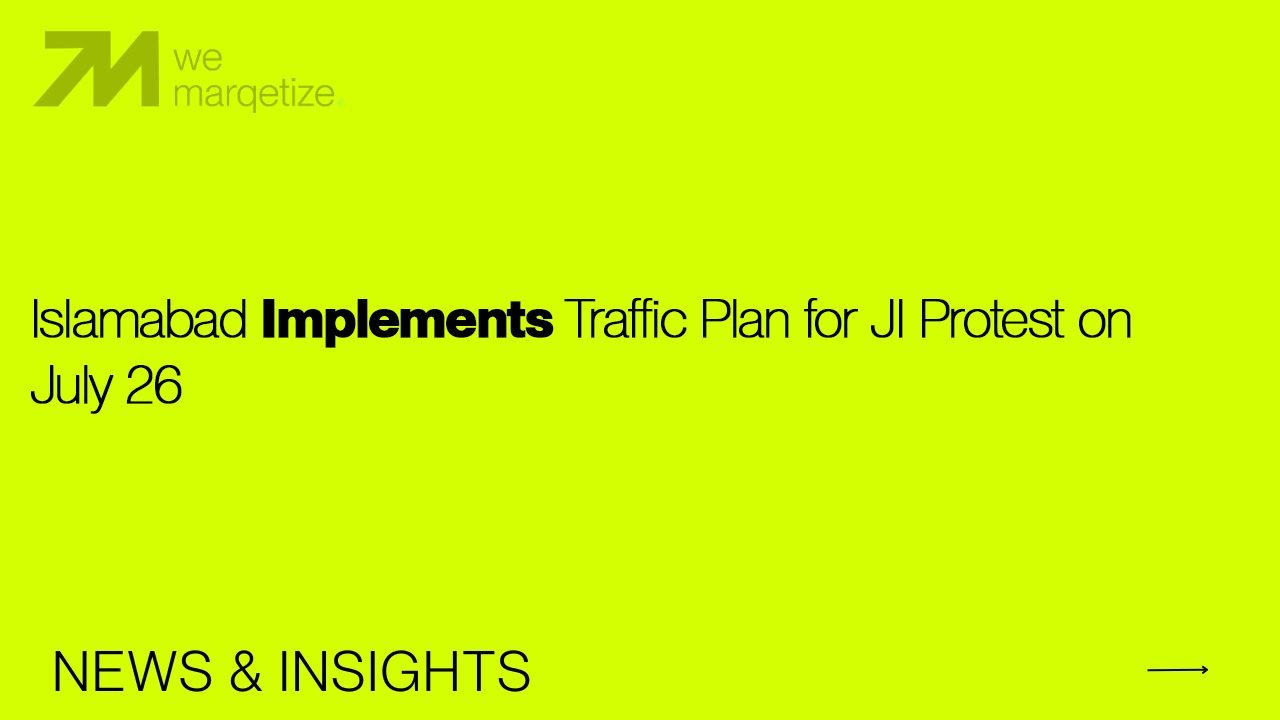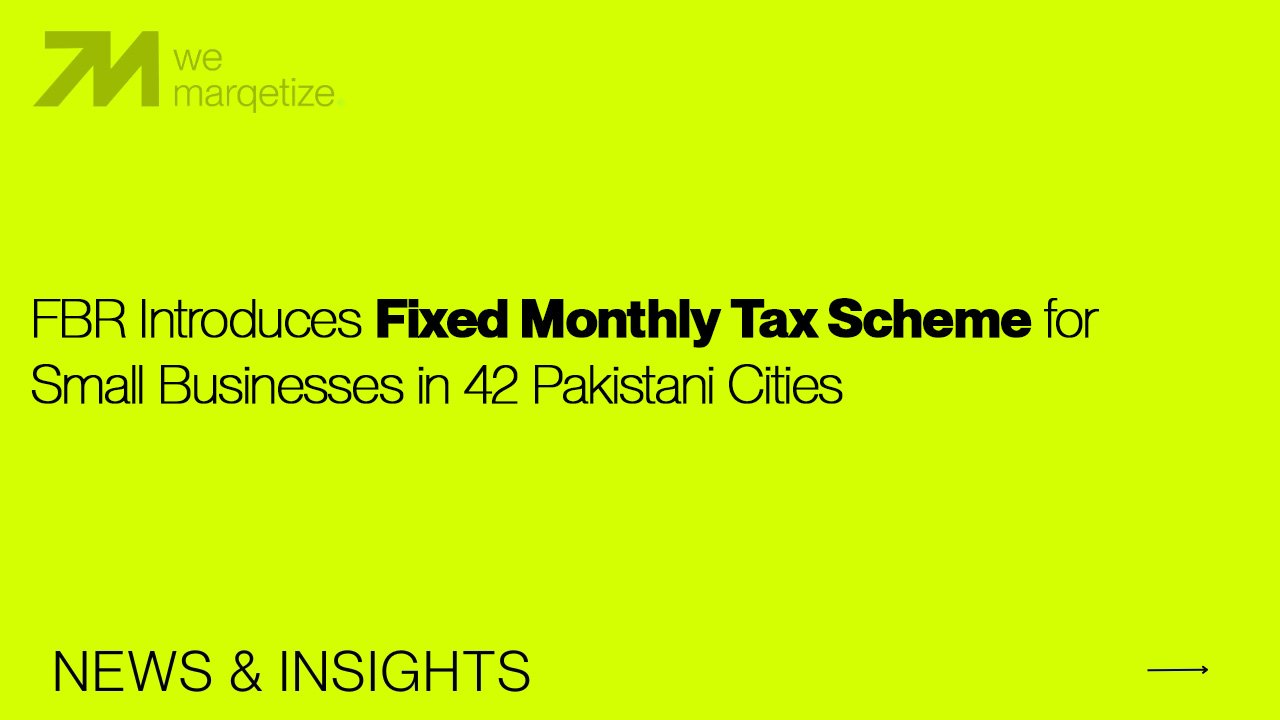In today’s digital landscape, where consumers rely heavily on their smartphones to find local businesses, ranking high on Google Maps isn’t just a luxury—it’s a necessity. Picture this: a hungry traveler in a new city, craving a delicious pizza. They pull out their phone, open Google Maps, and type “best pizza near me.” What happens next could make or break your pizzeria’s success. If you’re not among the top results, you might as well be invisible. Did you know that 46% of all Google searches are looking for the local information, and 88% of these local searches on mobile devices lead to a call or visit within 24 hours? These staggering statistics underscore the most importance of Google Maps for local businesses.
But here’s the twist: it’s not just about being on Google Maps; it’s about conquering that coveted top spot. The difference between ranking first and fifth is night and day. The top three Google Maps listings receive a whopping 75% of all clicks. That means if you’re not in the top three, you’re missing out on a massive chunk of potential customers. It’s like having the world’s best pizza, but your shop is hidden down a dark alley that no one knows exists. In the digital realm, Google Maps is your storefront on Main Street, and your ranking determines how many passersby notice you.
Now, you might be thinking, “But my business is already on Google Maps!” That’s a great start, but in the hyper-competitive world of local SEO, simply being listed isn’t enough. You’re not just competing with other pizzerias; you’re up against every restaurant, café, and food truck in your area. Each one is vying for those precious top spots, using a mix of tactics that go far beyond just serving great food. They’re optimizing their Google My Business profiles, garnering glowing reviews, and ensuring their NAP (Name, Address, Phone number) information is consistent across the web. It’s a complex dance of algorithms, user behavior, and digital savvy.
But don’t let this overwhelm you. The path to higher Google Maps rankings isn’t a mysterious secret held by tech gurus. It’s a learnable, actionable process that any business owner can master. In this comprehensive guide, we’ll unravel the enigma of Google Maps rankings. We’ll explore strategies that have catapulted businesses from obscurity to local fame, tactics that have turned quiet storefronts into bustling hotspots. Whether you’re a pizzeria, a plumber, or a pet groomer, these techniques are your roadmap to digital visibility.
By the end of this post, you’ll understand why minute details like the categories you choose for your business or the photos you upload can significantly sway your rankings. You’ll learn how to encourage satisfied customers to become your digital champions, amplifying your reputation far beyond word-of-mouth. We’ll also dive into the nitty-gritty of local SEO, showing you how to weave location-specific keywords into your website so that Google sees you as the go-to expert in your area.
This isn’t just about ticking boxes on a Google My Business profile; it’s about crafting a cohesive online presence that signals to both Google and potential customers that you’re the real deal. It’s about leveraging the power of the world’s most used navigation app to guide customers right to your doorstep. So, whether you’re struggling to get your first few map views or looking to outrank that competitor who’s been hogging the limelight, stick around. Your journey to dominating Google Maps starts here, and trust me, the view from the top is worth every step.
Contents
ToggleThe Impact of Google Maps Rankings: Visibility, Trust, and Revenue
In the age of smartphones and instant gratification, your Google Maps ranking isn’t just a digital vanity metric—it’s the lifeblood of your local business. Think of Google Maps as the 21st-century equivalent of prime real estate. Just as a store on Fifth Avenue or Rodeo Drive attracts a steady stream of foot traffic, a high Google Maps ranking places your business at the forefront of the digital Main Street, where millions of potential customers are searching every day.
But the impact goes far beyond mere visibility. When you rank at the top of Google Maps, you’re not just seen; you’re perceived as the local authority. It’s psychology 101: humans are wired to trust top-ranked options. A study by BrightLocal revealed that 28% of users choose the first business shown in local search results, while only 15% opt for the second. This “first is best” mentality means that climbing even one spot in rankings can translate to a significant uptick in customer engagement.
Consider this: 76% of people who search for something nearby on their smartphone visit a related business within a day, and 28% of those searches result in a purchase. That’s the power of local search intent. When someone searches “best sushi near me” or “emergency plumber in [your city],” they’re not just browsing—they’re ready to act. By ranking high, you’re catching these high-intent customers at the exact moment they’re most likely to convert.
Moreover, your Google Maps ranking has a ripple effect on your overall online presence. Google’s algorithms favor businesses with strong local signals, meaning a high Maps ranking can boost your website’s organic search rankings too. It’s a virtuous cycle: better Maps visibility leads to more website visits, more reviews, and more local relevance, which in turn solidifies your Maps ranking.
But perhaps the most compelling reason to prioritize your Google Maps ranking is the competitive edge it provides. The top three results in the Google Maps Pack (those featured listings with star ratings) capture a staggering 75% of all user interactions. Drop below this “Local 3-Pack,” and you’re essentially handing three-quarters of your potential customers to your competitors on a silver platter.
In essence, your Google Maps ranking isn’t just about being found; it’s about being chosen. It’s about turning the ubiquity of Google’s platform into a steady stream of foot traffic, phone calls, and sales. In a world where the line between online search and offline purchase is increasingly blurred, mastering local SEO isn’t just advantageous—it’s imperative for survival and growth. Ignore your Google Maps ranking, and you risk becoming a digital ghost town, with potential customers driving right past your doorstep in favor of more visible, seemingly more trustworthy options.
Decoding the Google Local 3-Pack: Your Business’s Golden Ticket to Visibility
Imagine the first page of Google as the most coveted billboard in your city. Now, picture the top section of that billboard as a spotlight that shines on just three local businesses. That’s the essence of the Google Local 3-Pack, formerly known as the Google Map Pack. It’s not just another search feature; it’s a game-changer for local businesses.
When a user searches for a local service or product, Google’s algorithms sift through countless options to present the crème de la crème right at the top of the search results. These chosen few get more than just their names displayed; they receive a mini-marketing package. This includes star ratings that act as digital word-of-mouth, hours of operation that whisper “We’re open, come on in!” and a map snippet that virtually guides customers to your door.
For users, it’s a time-saving miracle, offering a quick comparison of top-rated local options. But for businesses, landing in the Local 3-Pack is like winning a golden ticket. It catapults your visibility, making you the go-to choice for nearby customers who value convenience and quality. In the digital age, where the first impression is often the only impression, the Local 3-Pack isn’t just beneficial—it’s essential for local business success.
Google Maps SEO: How To Rank Higher on Google Maps
Here’s a step-by-step guide to help you start climbing the ranks like a Google Maps expert:
Add Your Business on Google Maps
The journey to Google Maps supremacy begins with a fundamental step: ensuring your business has a strong, accurate presence on the platform. It’s not just about being listed; it’s about crafting a profile that resonates with both the Google algorithm and your potential customers. Start by searching for your local business on Google Maps. If it’s not there, don’t panic—this is your opportunity to take control of your digital destiny.
Adding your business is straightforward.
Log into Google Maps on your desktop and click “Add your business” via the search bar, map right-click menu, or main menu. But here’s where many businesses falter: consistency is key. Your business name on Google Maps should mirror your physical signage, letterhead, and all branding materials. Any discrepancy can confuse Google and customers alike, potentially lowering your rankings.
Now, let’s talk categories—a crucial aspect many overlook. Your primary category is your digital billboard, telling Google and users what you’re all about. Choose wisely; this category heavily influences when and where you appear in search results. You can add up to 9 additional categories, but make them count. Each one should accurately reflect a core service or product you offer. For multi-location businesses, keeping the primary category consistent across all listings helps Google understand your brand’s core identity.
Remember, your Google Maps listing isn’t just a pin on a map; it’s the cornerstone of your local SEO strategy. A well-optimized profile doesn’t just help you rank higher; it paints a vivid picture of your business that turns searchers into customers. In the following steps, we’ll build upon this foundation, turning your Google Maps listing into a magnet for local clientele.
Claim Your Google Maps Listing
Claiming your Google My Business (GMB) profile is like getting the keys to your digital storefront. It’s not just about marking your territory; it’s about transforming a basic listing into a powerful magnet for local customers. When you first create your listing, you’re just scratching the surface with your business name, category, and location. But once you claim and verify it, you unlock a treasure trove of features that can skyrocket your Google Maps rankings.
Think of your GMB profile as your business’s resume for Google. The more comprehensive and engaging it is, the more Google trusts and promotes you. This means adding high-quality photos that showcase your products or services, crafting a compelling business description that includes local keywords, and even posting regular updates about offers or events. Each detail you add is a signal to Google that you’re an active, customer-focused business.
The claiming process is straightforward but crucial. Navigate to Google Maps, search for your business, and click “Claim this business.” Google will then guide you through verification, which might involve a postcard sent to your physical address, a phone call, or an email. This step is Google’s way of ensuring you are the legitimate owner, preventing fraud and maintaining the integrity of Maps listings.
Don’t be discouraged if your first verification attempt doesn’t work. Google’s stringent process sometimes requires trying different methods. Your persistence pays off because a verified profile not only boosts your credibility with customers but also gives you full control over how your business appears in local searches. In the competitive arena of Google Maps, a fully optimized and verified GMB profile isn’t just nice to have—it’s your ticket to the top.
Edit Your Google Business Profile
Headline: Mastering Your Digital Storefront: Fine-Tuning Your Google Business Profile for Maximum Visibility
Content:
Once Google has verified your Business Profile, you’ve unlocked a powerful tool to shape your digital presence. Think of your Google Business Profile as your storefront in the vast digital marketplace of Google Search and Maps. Just as you’d meticulously arrange your physical store window to attract passersby, you need to polish every aspect of your online profile to captivate potential customers.
Editing your profile is a breeze. Whether you’re on Google Search or Maps, a few clicks lead you to a dashboard where you can fine-tune your business identity. But this isn’t just about ticking boxes; it’s about crafting an online narrative that resonates with your audience. Every detail matters—from your precise location that guides customers to your doorstep, to your up-to-date hours that prevent the frustration of arriving at a closed shop.
Your contact information is your digital handshake, making it easy for customers to reach out. And in today’s visually-driven world, the images you choose are your silent salespeople. High-quality photos of your products, your team, or your workspace can tell a compelling story that words alone can’t convey.
Remember, in the digital age, information is currency. The more accurate and engaging details you provide, the richer your profile becomes. This isn’t just about being found; it’s about being chosen. With each edit, you’re not just updating information; you’re optimizing your chances of standing out in the crowded digital landscape. In the following steps, we’ll delve into strategies to make your Google Business Profile not just visible, but irresistible.
Keep Your Name, Address and Phone Number Consistent
In the realm of local SEO and Google Maps rankings, consistency is king. At the heart of this kingdom lies the NAP trifecta: Name, Address, and Phone number. These three elements form the bedrock of your business’s digital identity, and their alignment across the web can make or break your Google Maps visibility.
First, let’s talk about your business name. It might seem obvious, but you’d be surprised how often businesses stumble here. Your Google Business Profile name should mirror your storefront sign exactly. “Joe’s Pizza” on your awning? That’s what you put on Google. No extra keywords, no location add-ons—unless you have multiple locations. In that case, a simple “Joe’s Pizza – Downtown” suffices for differentiation.
Your address is your digital doorstep. Be meticulous here. Include every detail: suite numbers, floor levels, building names. Google’s algorithm craves specificity. If you’re a service-based business without a customer-facing location, you can opt out of displaying an address. But remember, any post-verification address changes mean re-verification, so choose wisely.
For businesses that roam, like plumbers or food trucks, Google Maps lets you define service areas by cities, zip codes, or regions. This geo-targeting ensures that when a local searches for “plumber near Oakwood,” you pop up if you service that area.
Lastly, your phone number. You can list up to three, but no fax numbers, please—it’s not 1995. Interestingly, Google gives you the power to hide your number from public view. This feature, tucked away in your Business Profile’s advanced settings, can be a boon for businesses preferring online inquiries.
You can choose not to display your phone number on your Business Profile. Here’s how:
- Head over to your Business Profile.
- Click on “More,” then select “Business Profile settings.”
- Access “Advanced settings.”
- In the “Phone number” section, toggle the “Don’t show” option on or off to either hide or display your phone number.
Set Up Your Business Hours and Attributes
In the digital age, your Google My Business (GMB) profile is your storefront’s digital twin. Two critical elements that can make or break your online presence are your business hours and attributes. Get these right, and you’ll not only avoid frustrated customers finding a locked door but also attract more of your ideal clientele. Let’s dive into how to perfect these aspects of your GMB profile.
1. Setting Your Business Hours: The Key to Customer Convenience
Accurate business hours are the foundation of customer trust. Here’s how to set them:
1. Access your Business Profile on Google Search or Maps.
2. Navigate to “Edit profile” > “Business information.”
3. Click on the “Hours” tab, then “Edit” next to “Hours.”
4. Choose “Open with main hours.”
5. Check the box for each day you’re open.
6. Use dropdowns to set your hours.
7. Click “Save” to confirm.
Pro Tips:
- For 24/7 businesses: Select “Opens at” and choose “24 hours.”
- For mid-day breaks: Make two entries for that day. For example, Friday 8 AM-3 PM, then “Add hours” for 5 PM-11 PM.
- Showcase “More hours” for specific services like delivery or happy hour.
Remember, consistency is key. If your hours on GMB don’t match your website or door sign, you risk losing trust and rankings.
2. Leveraging Attributes: Your Business’s Digital Differentiators
Attributes are like your business’s superpowers on Google. They quickly tell potential customers what makes you unique:
- Availability: Outdoor seating, Wi-Fi, parking.
- Services: Delivery, takeout, appointments.
- Accessibility: Wheelchair access, gender-neutral restrooms.
- Identity: Women-owned, veteran-owned.
To add attributes:
1. Go to your Business Profile.
2. Click “Edit profile” > “Business information.”
3. Scroll to the “Highlights” section.
4. Add or remove attributes that apply to your business.
Pro Tip: Google tailors available attributes based on your business category and location. For instance, a café might see “free Wi-Fi,” while a boutique hotel might see “pet-friendly.”
Why Attributes Matter:
- Search Relevance: When someone searches “restaurants with outdoor seating near me,” having that attribute boosts your visibility.
- Filter Matches: Users can filter local results by attributes. No attribute, no show in those filtered results.
- Snap Decisions: In a sea of search results, attributes can be the deciding factor for users making quick choices.
3. Special Situations: Closures and Seasonal Businesses
- Temporary Closures (>7 days): Mark your profile as “Temporarily closed.” This preserves your listing without misleading customers.
- Seasonal Businesses: During off-seasons, also use “Temporarily closed.” When you reopen, update hours promptly to recapture that local search momentum.
The Power of Precision:
Think of your GMB profile as a living document. Regular updates to hours and attributes don’t just inform; they demonstrate that you’re attentive and customer-focused. This engagement can indirectly boost your rankings, as Google favors active, accurate profiles.
Moreover, in the age of voice search (“Hey Google, what pizza places are open now?”), precise hours are more crucial than ever. Inaccuracies here can mean missed calls, negative reviews, and a tumble down the local search rankings.
By meticulously managing your hours and strategically selecting attributes, you’re not just filling in fields. You’re crafting a magnetic digital presence that aligns with user searches, builds trust, and ultimately, guides more feet through your door. In the competitive arena of local SEO, these simple steps can be the difference between being the local favorite and being the best-kept secret in town.
Add Your Website, Social Links, Photos and Description
Now that you’ve laid the foundation of your Google Business Profile, it’s time to transform it into a magnet for potential customers. This stage is all about enhancing your profile with rich, engaging content that not only informs but also captivates your audience.
- Website Links: Beyond the Basics
- Main website link: Your digital storefront.
- Additional links (based on business type):
- Online ordering: Direct path for hungry customers.
- Reservations: Easy table bookings for diners.
- Appointments: Streamlined scheduling for services.
- Impact: Reduced friction means more conversions. Every extra click is a potential lost customer.
- Social Media Integration: From Maps to Feeds
- Available in select regions:
- Link options: Facebook, Instagram, LinkedIn, Pinterest, TikTok, X (Twitter), YouTube.
- New feature: Automatic display of your social media posts on your Google Business Profile.
- Benefit: Extends your brand narrative, showcases community engagement.
- Visual Storytelling: Photos and Videos
- Content ideas:
- Storefront: Help customers spot you from the street.
- Products: Tempt with tantalizing visuals.
- Services in action: Show, don’t just tell.
- For multi-location businesses (10+): Bulk upload via spreadsheet.
- Photo guidelines:
- Authenticity over filters: Real images build trust.
- Specs:
- Format: JPG or PNG
- Size: 10 KB to 5 MB
- Resolution: 720px x 720px (ideal), 250px x 250px (minimum)
- Video specs:
- Duration: Max 30 seconds
- Size: Up to 75 MB
- Resolution: Minimum 720p
- Your Business Narrative: The “From the Business” Description
- Character limit: 750 (use wisely)
- What to include:
- Core offerings: What you provide.
- Unique Selling Proposition (USP): Why choose you?
- Brand story: Your journey, values, mission.
- Customer-centric details: Hours, specialties, etc.
- What to avoid:
- Promotional content: Prices, deals (these change).
- URLs or HTML: Keep it clean, readable.
- Example: Second State Coffee’s inviting description.
This isn’t just filling out fields; it’s crafting an immersive digital experience. Each element—from a well-placed link to a compelling photo—works together to tell your brand’s story. When done right, your Google Business Profile doesn’t just list your business; it brings it to life, making that top ranking on Google Maps not just visible, but irresistible.
Publish Posts on Your Google Business Profile
Think of GBP Posts as your direct line to both Google’s algorithm and your customers. By regularly sharing updates, you’re not just informing your audience; you’re signaling to Google that your business is active, relevant, and deserving of that coveted top spot on Google Maps.
GBP Posts are your digital megaphone, allowing you to shout about everything from flash sales to new product launches, right where your customers are looking. It’s like having a billboard on the busiest intersection in town, except this one is tailored to people already searching for what you offer. Here’s how to harness this feature:
Crafting Your Post on Google Search (Desktop):
- Navigate to your GBP.
- Spot and click the “Add Update” button.
- Choose your post type (Event, Offer, Product, or What’s New).
- Fill in the details in the pop-up dialog.
- Opt to publish instantly or preview first.
Posting via Google Maps App (Mobile):
- Launch Google Maps on your device.
- Sign in with your GBP account.
- Tap “Business” (bottom right).
- Select “Promote,” then pick your post type.
- Build your post by adding:
- Eye-catching photos or videos
- Compelling text
- Event details or offers
- A clear call-to-action (CTA)
- Publish or preview:
- To go live, tap “Publish” (top right).
- To review, tap “Preview.” Not perfect? Hit “Back” (top left) and refine.
Post-Publishing Process: After hitting publish, Google may review your post to ensure it aligns with their content guidelines. You’ll see one of three statuses:
- Live: Your post is visible on Google Search and Maps. Congratulations!
- Pending: Post is uploading, processing, or awaiting profile verification.
- Not Approved: Post violates guidelines. A question mark icon will indicate the issue.
Navigating Google’s Post Guidelines:
- No direct phone numbers in posts.
- Maintain high-quality content: proofread and avoid clickbait.
- Keep it respectful: no offensive language or visuals.
- Only link to trustworthy, appropriate sites.
- Avoid mentioning regulated products (alcohol, pharmaceuticals).
- Stay family-friendly: nothing sexually suggestive or explicit.
Remember, posts older than six months are automatically archived unless you’ve set a specific duration. This keeps your profile fresh and encourages regular updates.
By consistently publishing engaging, guideline-compliant posts, you’re doing more than just informing customers. You’re boosting your local SEO, increasing engagement, and telling Google that your business is an active, authoritative presence in your community. In the race for Google Maps supremacy, GBP Posts are your nitro boost. Use them wisely, and watch your rankings soar.
Encourage Google Reviews and Respond to Them
In the digital age, word-of-mouth has evolved into star ratings and customer reviews. Google, the omnipresent oracle of the internet, places immense value on these digital testimonials. So much so that they’ve streamlined the process of gathering reviews directly through their platform. Let’s dive into how you can harness the power of Google reviews to skyrocket your Maps rankings.
Crafting Your Digital Feedback Loop:
- Access Your Business Profile:
- Log in to your Google My Business account.
- Navigate to your Business Profile.
- Uncover Your Golden Ticket – The Review Link:
- On Google Search: Click the “Ask for reviews” button.
- On Google Maps: Follow the breadcrumb trail – “Customers” > “Reviews” > “Get more reviews.”
- Spread the Word:
- Share your review link directly with patrons.
- Leverage built-in sharing options for wider reach.
- Embrace the QR Code Revolution:
- Use tools like Adobe Express QR generator.
- Create a scannable gateway to instant reviews.
Now that you have your digital review toolkit, it’s time to strategically deploy it. Embed your review link or QR code in post-purchase communications. A thank-you email or a chat sign-off is the perfect spot. It’s psychological gold – people are more inclined to share feedback when they feel valued.
Don’t overlook the humble receipt. It’s a physical reminder that follows your customer home. Including your review link here is like planting a seed that can blossom into a glowing testimonial.
Remember, these reviews aren’t just feel-good notes. They’re front-and-center on your Maps and Search listings. They’re the first thing potential customers see, making them a critical part of your Google Maps marketing strategy.
The Art of Review Responses:
- Express Gratitude:
- Thank every reviewer, regardless of sentiment.
- Acknowledgment shows you value all feedback.
- Personalize Your Replies:
- Use the reviewer’s name when available.
- Reference specifics from their review.
- This personal touch shows genuine engagement.
- Address Concerns Head-On:
- For negative reviews, offer solutions or detail corrective actions.
- For positive reviews, highlight and reinforce praised aspects.
- Maintain Professionalism:
- Keep responses constructive, even with negative reviews.
- A professional response can transform a critic into a future advocate.
- Encourage Continued Engagement:
- Invite reviewers back or offer direct contact for further discussion.
- This can resolve issues or deepen relationships with satisfied customers.
These steps aren’t just about ticking boxes. They’re about crafting a Google Business Profile that resonates with both the algorithm and real people. Google craves consistency and helpfulness in user experience. By optimizing your profile, actively seeking reviews, and engaging thoughtfully with feedback, you’re not just playing by Google’s rules – you’re excelling at them.
In the grand chessboard of Google Maps rankings, reviews are your knights and bishops. They influence perception, drive engagement, and signal to Google that you’re a business worth showcasing. Master this, and you’ll find yourself not just on the map, but dominating it.
Local SEO Tips To Help You Rank Higher on Google Maps
In the last two steps, we’ll explore actions you can take outside the Google Maps platform to continue promoting your visibility.
Embed Google Map Your Website
In the labyrinth of local SEO, there’s a hidden gem that many businesses overlook: embedding a Google Map directly on your website. While Google doesn’t explicitly state it as a ranking factor, savvy digital marketers know that this simple action can significantly amplify your visibility on Google Maps. Why? It’s all about trust and consistency in the eyes of the search giant.
Think of it this way: when you embed a Google Map showcasing your business location on your website, you’re doing more than just providing directions. You’re creating a digital handshake between your online presence and your physical location. This handshake tells Google, “Hey, this business isn’t just a pin on a map. It has a real, verifiable location that matches its Google My Business listing.” In a world where Google prizes authenticity and accuracy, this consistency is golden.
But where should you place this digital beacon? The prime real estate for your embedded map is your website’s “Contact Us” page or your homepage. These are the go-to spots for visitors looking to connect with you in person. By placing the map here, you’re not only aiding user experience but also reinforcing your local relevance to Google’s algorithms.
Now, let’s walk through the simple steps to embed a Google Map on your website:
- Navigate to Google Maps and search for your business by name.
- Once your listing appears, click on the “Share” button.
- From the options provided, select “Embed a map.”
- You’ll see an HTML code snippet. Copy this code.
- Head over to your website’s backend (like WordPress or your custom CMS).
- Locate the code for your “Contact Us” page or homepage.
- Paste the copied HTML code where you want the map to appear.
But wait, there’s more! Google doesn’t just give you a one-size-fits-all map. You can tailor it to fit your website’s design:
- Choose from small, medium, or large preset sizes.
- Or, for pixel-perfect integration, create a custom size that fits your layout.
For the tech-savvy among you, Google offers comprehensive documentation on embedding maps with custom markers. This means you can add your brand’s logo or a unique icon to make your location stand out even more on the map.
Optimize Your Website Content With Local Keywords
In the vast digital ocean of Google, your website is the anchor that grounds your Google Maps listing. But not just any anchor will do. To truly rise in the Google Maps rankings, you need a website that’s a beacon of relevance, guiding both search engines and local customers directly to your business. The secret? Local keyword optimization.
Think of local keywords as your business’s digital accent. Just as you’d instantly recognize a Bostonian’s “pahk the cah in Hahvahd Yahd,” Google recognizes businesses that ‘speak’ the local language. It’s not just about stuffing your site with city names; it’s about crafting content that resonates with the unique vernacular of your community.
Here’s how to transform your website into a local SEO powerhouse:
- Target Hyper-Local Long-Tail Keywords:
- Go beyond generic terms like “bakery” or “cafe.”
- Embrace specificity with phrases like “gluten-free bakery in Brooklyn Heights” or “fair-trade coffee shop near NYU.”
- These long-tail keywords attract highly motivated customers who know exactly what they want.
- Strategically Place Keywords in High-Impact Areas:
- Page Titles: Your city and primary service, e.g., “Manhattan’s Top-Rated Acupuncture Clinic”
- Meta Descriptions: Brief, keyword-rich summaries like “Experience natural healing in the heart of SoHo with our expert acupuncturists.”
- H1 and H2 Headings: “Holistic Wellness in Downtown NYC” or “SoHo’s Premier Acupuncture Services”
- Weave Keywords Naturally into Your Content:
- Homepage: “Welcome to New York City’s most trusted electricians, serving Manhattan, Brooklyn, and Queens.”
- About Us: “Since 1995, we’ve been the go-to plumbers for families in the Greater Seattle area.”
- Services Pages: “Our Seattle roofing experts specialize in weatherproofing homes against the Pacific Northwest’s infamous rain.”
- Blog Posts: “5 Must-Try Brunch Spots in Austin’s Vibrant South Congress District”
- Leverage Google’s Semantic Understanding:
- Google is smart enough to understand related terms. If you’re a “Denver ski shop,” also mention “Colorado winter sports,” “Rocky Mountain gear,” or “Vail ski rentals.”
- This broadens your reach without keyword stuffing.
- Create Location-Specific Landing Pages:
- If you serve multiple areas, create dedicated pages for each.
- Example: “Denver House Cleaning,” “Boulder Maid Services,” “Eco-Friendly Cleaning in Fort Collins”
- These pages signal to Google your expertise in each locale.
- Incorporate Local Landmarks and Colloquialisms:
- “Just a stone’s throw from the Golden Gate Bridge, our San Francisco dog walkers are ready to take your pup on a Presidio adventure.”
- This adds authenticity and helps you connect with locals.
- Encourage Local Backlinks:
- Partner with local blogs, news sites, or community groups.
- A backlink from “BestOfChicago.com” to your deep-dish pizza joint is SEO gold.
Remember, keyword optimization isn’t about tricking Google; it’s about clarity and relevance. When your website speaks the local language, both Google and customers listen. They see you not just as another business, but as a vital part of the community fabric.
By infusing your content with these local signals, you’re not just optimizing for search engines; you’re building a digital storefront that warmly welcomes locals. And when Google sees your website as the go-to resource for local queries, your Google Maps ranking will soar. It’s not just SEO; it’s becoming the digital heart of your neighborhood.
Apply More Local SEO Strategies
Now that you’ve laid the groundwork with your Google My Business profile, it’s time to amplify your local SEO strategy. Think of your business as a local landmark. Just as landmarks are known through various channels—guidebooks, local lore, and traveler tales—your business needs to be celebrated across the digital landscape. Let’s dive into advanced tactics that will make your business the talk of the town, both online and on the streets.
- Diversify Your Digital Footprint:
- Claim listings on local directories (Yelp, TripAdvisor, Yellow Pages)
- Ensure NAP (Name, Address, Phone) consistency across all platforms
- Each citation reinforces your local relevance to search engines
- Turn Reviews into Your Grassroots Campaign:
- Encourage reviews on Google, Facebook, and industry-specific sites
- Respond promptly and personally to all reviews, fostering community
- Reviews act as word-of-mouth endorsements, influencing both algorithms and customers
- Speak the Language of Search Engines with Schema:
- Implement local business schema markup on your website
- This structured data helps search engines understand your offerings and location
- It can lead to rich snippets in search results, making you stand out
- Become a Local Content Maven:
- Create blog posts about local events, news, or hidden gems
- Interview local figures or partner with nearby businesses for content
- Google loves fresh, locally-relevant content, and so do your neighbors
- Optimize for the Voice of the Customer:
- Incorporate conversational, long-tail keywords
- Think “best deep-dish pizza in Chicago’s Loop” rather than just “Chicago pizza”
- Voice searches are increasingly local and specific
- Build a Web of Local Trust:
- Earn backlinks from local news sites, blogs, and community pages
- Sponsor local events or teams for organic link opportunities
- Quality local backlinks signal your community involvement to Google
- Use Data to Guide Your Journey:
- Regularly check Google Analytics for traffic sources and user behavior
- Monitor Google Search Console for keyword performance and indexing issues
- Let data drive your strategy, showing you where to focus efforts
Remember, in the mobile-first world, your website is your mobile storefront. Ensure it’s fast-loading, easy to navigate, and looks stunning on smartphones. After all, when someone searches “nearby pizza” while strolling your neighborhood, you want your site to be as inviting as your actual door.
And for those hungry for more, Google’s own guidelines are a treasure trove of insights. They’re like the secret recipe that makes Google tick. Master these, and you’re not just playing the game—you’re rewriting the rules in your favor.
By weaving these advanced tactics into your strategy, you’re not just optimizing for search engines; you’re building a digital presence that resonates with your community. When your business ranks high on Google Maps, it’s because you’ve become an integral part of the local digital ecosystem. So roll up your sleeves—your local SEO odyssey is just getting interesting.
Elevate Your Local Presence: Boost Foot Traffic with Google Maps Optimization
“Your Google Business Profile is the digital face of your brand,” explains Ronnel fury, We Marqetize’s lead SEO strategist. “It’s where potential customers form their first impressions, gauging your reputation through your interactions with past and present clients. A well-maintained profile fosters trust and credibility.”
At we marqetize, we tailor our local SEO strategies to align with your unique brand identity and objectives. “We dive deep into understanding our clients’ vision,” Viloria adds. “This personalized approach allows us to craft the most effective Google Maps marketing plan for their success.”
Ready to dominate local search results? Connect with our experts and watch your Google Maps visibility soar.
Frequently Asked Questions
What is Google Maps Marketing?
Google Maps marketing involves optimizing your business profile to increase visibility when local customers search for services you offer. The goal is to secure a spot in the Local Pack—a prominent section at the top of Google’s search results featuring a map and three local business listings.
Can I modify my business details on Google Maps?
Absolutely! Once your business is listed, you can update your Google Business Profile with current information like address, operating hours, contact details, and photos. Accurate and up-to-date information helps potential customers find you easily and understand your offerings better.
My business location on Google Maps is inaccurate. How do I fix it?
If your map pin is off, you can adjust it directly via your Google Business Profile. Navigate to your business on the map, select edit location, and drag the pin to the correct spot. Submit your changes. Google may require verification to confirm the update.
How can I flag an inappropriate Google review?
To report a review through your Google Business Profile:
- Log into your business’s Google account on a computer.
- Access reviews:
- For one business: Go to your profile, then click “Reviews” in the left menu.
- For multiple locations: Click “Manage reviews” in the left menu, then select a location group.
- Find the problematic review, click the three-dot “More” menu, and select “Flag as inappropriate.”